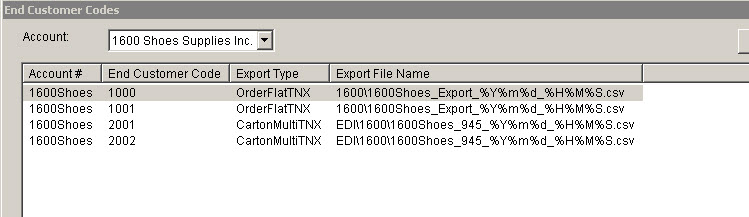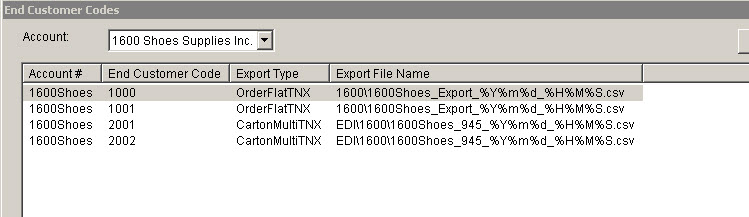Initial Step
- Change the System Setting Order: Export Disable to No.
- This setting will mark orders for export when they are shipped.
With this simple change:
- Orders for all accounts will be exported into the c:\Program Files\Coreflex\Rel_2.4.6a\CFXWMS\Exports folder.
- Each Account will be exported in its own file.
- The File Name will be <Account Name>_Export_SO_%Y%m%d_%H%M%S.csv
- for example 1600Shoes_Export_SO_20110922_103022.csv
- The Orders will all Export in the Standard Order-Flat TNX format.
Scenario 1 - Orders for the Same Account Require different formats for different End Customers
This scenario could be used when some of the Accounts customers require EDI Transactions with Carton information to be FTP'd from a particular folder and some only require a simple flat file export.
System Setting Changes:
- Exports: Order Export (Order-Flat) Field to Split On
- Exports: Order Export (Carton-Multi Tnx) Field to Split On
Use the Setup End Customers screen to Add End Customer Codes
- Add each End Customer Codes for each Expected End Customer for the Account.
- Select the Export Type for that End Customer Code.
- Set up the File Name with Pathing where Orders with that end customer code will be exported.
- In the example below
- Orders with End Customer Codes 1000 and 1001 are the simple Flat export not being sent via EDI. They will be placed in the folder Exports\1600 in a file named 1600Shoes_Export_20110922103023.csv
- Orders with End Customer Codes 2001 and 2002 are EDI Carton Level Multi-TNX Exports. They will be placed in the folder Exports\EDI\1600 in a file named 1600Shoes_945_20110922103023.csv
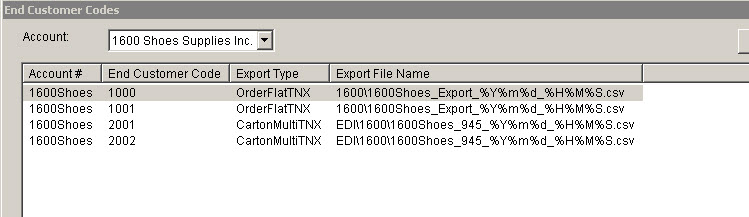
Account Preference Changes:
- Shipment Export: Standard Export Type
- Set this to the Export Type to be used for all orders that do not have End Customer Codes setup in the End Customer Code table.
- Shipment Export: Standard Export File Name and Extension
- Make this the File Path where unknown End Customer Codes will be sent.
- For example, this may be set to Unknown\1600Shoes_Export_%Y%m%d_%H%M%S.csv.
- Any orders for the 16000 Shoes account with an end customer code not set to 1000, 1001, 2001, 2002 would be exported to the Export\Unknown Folder in the simple Flat format in a file named 1600Shoes_Export_20110922103023.csv